You Will Need
- Computer software to open the PDF files. You may need to download Adobe Reader or another free software before you can open and print PDF files.
- A printer! You can use a printer you have at home, a public library, or an online printing service like Vistaprint.
- Paper. Any standard 8.5×11″ printer paper will work perfectly. Personally, I prefer a matte paper over a glossy one – it gives your prints a more rustic, textured feel. Sticker paper is also a great option for fussy cuts, if you prefer to stick them into your journals instead of gluing.
How to Download Your Files
- Make sure you have a PDF reader software, such as Adobe Reader, installed on your computer.
- Download some freebies or buy printables from the shop.
- Our printables are hosted on Google Drive, which makes sharing super easy! You can find the download button in the top right corner of this screen to save the files to your own computer.
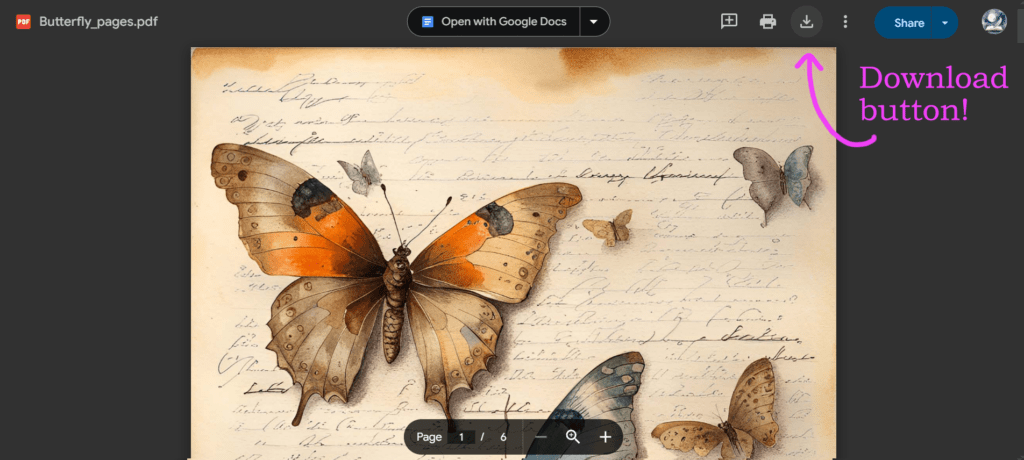
If you prefer, you can also print straight from Google Drive by clicking the print button instead. It’s right next to the download button.
Tip: If there are multiple files, click “Download All” in the upper right hand corner of the screen to download all of the files at once. That way you don’t have to click on them one by one.
Finding Your Files Later
- You will also receive an e-mail with your order details and download links that you can refer to any time. If you don’t see the e-mail, check your junk mail.
- You can access the printables you’ve purchased any time from your Downloads page if you have created an account.
Printing Your Files
- Once your files are finished downloading, locate your downloads folder on your computer or tablet.
- Open the PDF or PNG files. At the top left of your screen, select File > Print.
- Check your print settings. Make sure page scaling is set to “none” if you want to print your files at full size, or adjust the scaling if you want to print smaller. (Hint: to print the pages at half size, select the “Print multiple files per page” option and print two on one page!)
- Some printers don’t allow for borderless printing, so you may have to trim your printables down to size using scissors or a paper trimmer.
Have fun with your new printables!
